Sensor Mode 4 Pointer
A pointer sensor rotates an image at a certain angle calculated from the current sensor value and alpha-blends it with the panel image.
Sensor configuration fields:
mode: 4 (for pointer)direction: 1 = clockwise, 2 = counter-clockwiselabel: label identifier, also used as sensor value data source identifierx,y: position on the panelwidth,height: size of the pointerpic: pointer image to overlay. Should matchwidth,height, otherwise it will be resizedminAngle,maxAngle: range of the rotated imageminValue,maxValue: scaling range to apply on the value forminAngle..maxAngle(to be verified)xz_x,xz_y
Example
The following configuration and graphics are taken from the 三环_windows panel configuration in 有线网卡 windows驱动.rar.
Example panel.json with a single "pointer" indicator sensor and the following (partial) background image in img:

{
"name": "Pointer test panel",
"img": "background.jpg",
"sensor": [
{
"id": "a9d4acac-2af9-4fe0-9f69-86cd09f25696",
"itemName": "CPU dial",
"mode": 4,
"direction": 1,
"label": "cpu_percent",
"value": "47.7",
"x": 160,
"y": 208,
"width": 302,
"height": 302,
"minAngle": -110,
"maxAngle": 110,
"minValue": 0,
"maxValue": 90,
"xz_x": 0,
"xz_y": 0,
"pic": "pointer.png"
}
]
}
Pointer image "pic": "pointer.png":
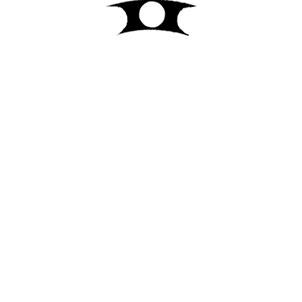
The following graphic is rendered for a sensor value of 47.7:
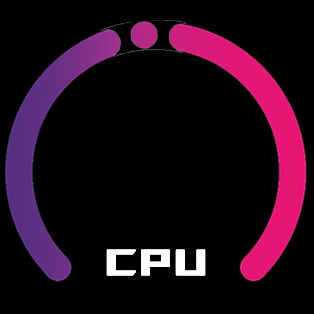
Known Issues
Pointer sensor rendering has been reverse engineered from the AOOSTAR-X app. Not all options are supported.
- Work in progress, not yet fully tested